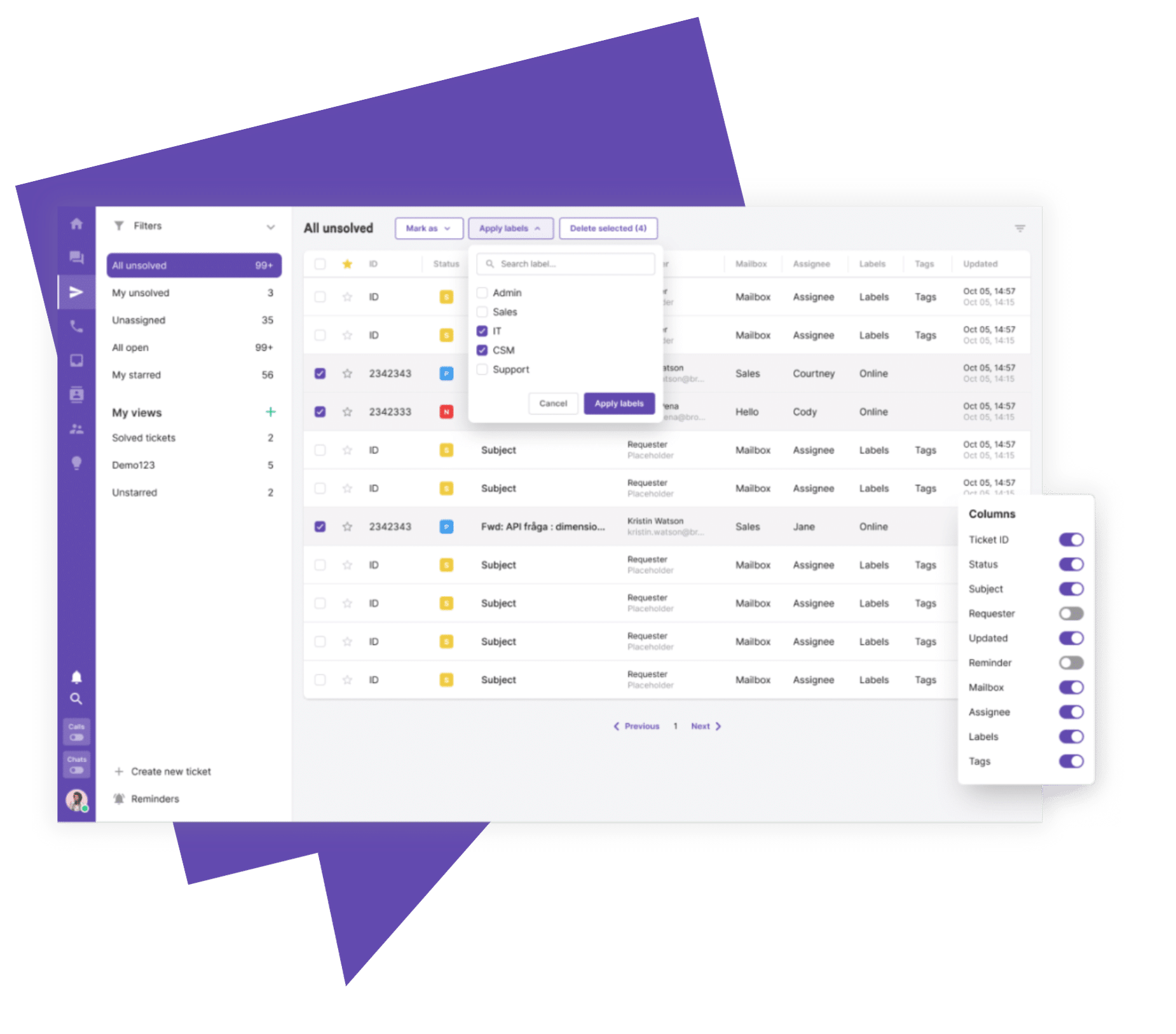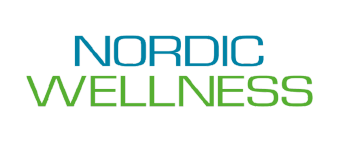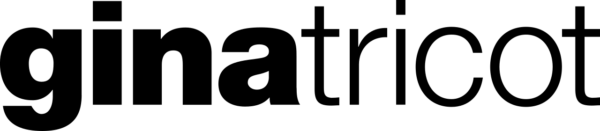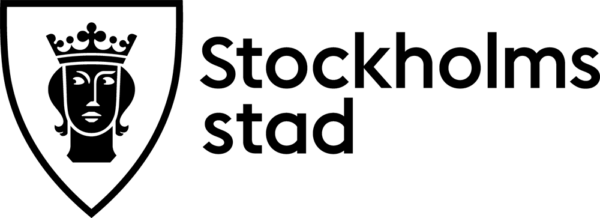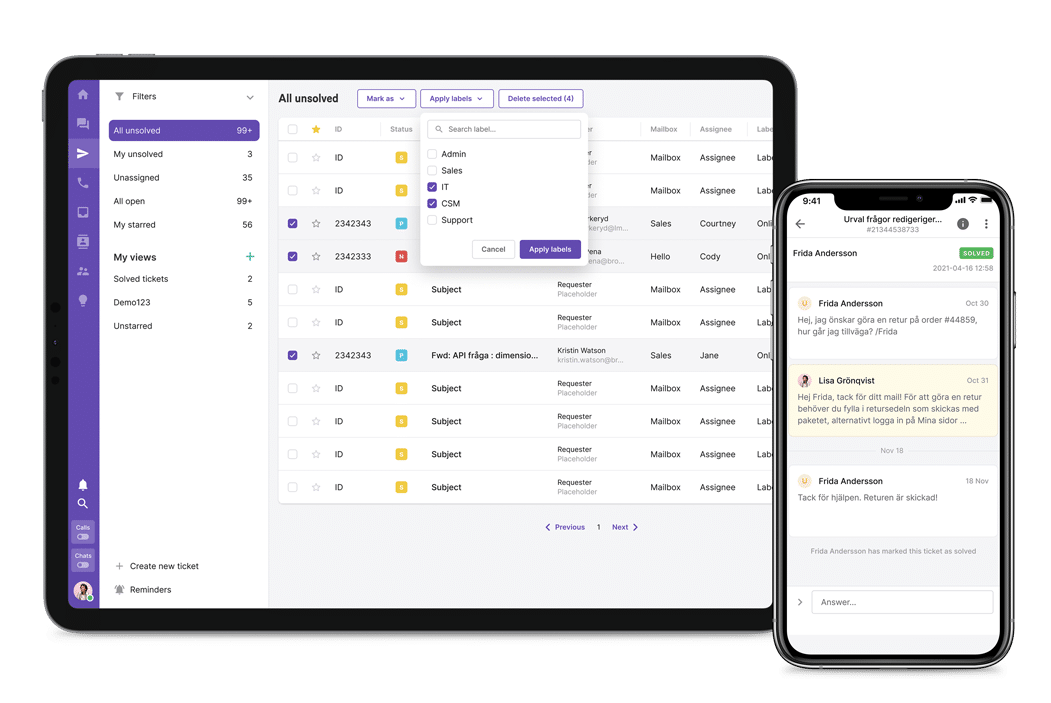ImBox Ticket Management
A Ticket Management system that truly enables an epic workflow
A case management system that is as simple as effective? That’s right! Increase productivity with automatic prioritization and sorting of all your tickets. Want to further streamline your workday? Then the AI assistant is ready to draft answers, translate and summarize cases in no time. Yep – the future of customer service is here!
Get a demo on ticket management